FAQs
Why must I create an account to register online for a course?
Creating an account to enroll and pay for your professional development experience is much like creating an account for other secure online vendor transactions. It allows your transactions to be processed in a secure environment. User and password information is encrypted before it is transmitted across the network. It also allows consolidation of your Virginia Tech Continuing and Professional Education course or program history to one account. In addition, it allows you, as the user, to update your contact information (address, phone number, fax number, and email address).
Users should also consult policy information on Acceptable Use of Information Systems at Virginia Tech. Virginia Tech complies with all statutory and legal requirements with respect to access to information. For more information, please view our Privacy Policy
How do I create an account?
If you have not registered for a program with CPE before, go to: Student Login and follow the instructions under "I am a new user". Complete your profile information and you'll receive your user name and password via email within a few minutes.
How do I update the contact information (address, phone number, fax number or email address) on my account?
If you have registered for a program before, you are already in our system. You can revise your student account information if you know the email address you have used to enroll. Go to Student Login and enter your credentials to access your account.
How do I update/reset the password on my account?
You can revise your student account information if you know the email address you have used to enroll. Go to Student Login and enter your credentials to access your account.
What if I forget my password?
Go to Student Login and click on the "Forgot User Name" link. Enter your email address and click "Continue" and a new user name will be emailed to you. Repeat this process to get a new password by clicking on "Student Login" and then "Forgot Password" to get a new password. Once you have received your new user name and password you can log in and access your student records.
Why can't I create more than one account with my name or email address?
In order to maintain a secure environment and allow for an accurate enrollment history of your Virginia Tech Continuing and Professional Education course work, we discourage duplicate accounts. We ask that you keep your contact information current should the need arise to reach you regarding unforeseen changes to your course or program.
You can revise your student account information if you know the email address you have used to enroll. Go to Student Login and enter your credentials to access your account.
Can I register a group of people?
Yes. Please see Quick Guide: Registering a Group Within Destiny for details and instructions.
What are the web browser requirements for this site?
Desktop Browsers: Internet Explorer 11(+), Microsoft Edge 25(+), Google Chrome 30(+), Safari 7(+), Mozilla Firefox 27(+)
Primary Mobile Browsers - routinely tested: Safari running on iOS9+ on Apple iPhone 7, Android browser running on Android 6.0+ on Samsung Galaxy S7
Secondary Mobile Browsers - supported, but not routinely tested: Safari running on iOS10+ on Apple iPad, Safari running on iOS10+ on Apple iPad Mini, Android browser running on Android 6.0+ on Google Nexus 5, Chrome browser running on Android 6.0+ on Google Nexus 5
NOTE: Ensure that your browser does not block third-party cookies.
What if I receive an error message during the online registration process?
Please record the nature of the error message or take a screen shot of the message and email it to cpeinfo@vt.edu along with the name and date(s) of the course for which you wish to enroll. Please remember to include your name and contact information. You may also call for assistance at 540-231-5182 between the hours of 8:30 a.m. and 5:00 p.m. Eastern Standard Time (M-F).
What if the enrollment deadline has passed? Can I still enroll?
If the enrollment deadline has passed, information can generally be found on the registration page on the program for which you wish to enroll. If space is available, enrollment may be allowed on site. To check if space is available for on-site registration, call us at 540-231-5182 or email cpeinfo@vt.edu between the hours of 8:30 a.m. and 5:00 p.m. Eastern Standard Time (M-F) with the name and date(s) of the course for which you wish to enroll.
How do I find out if my course or program is cancelled or postponed due to inclement weather or disaster?
For weather or disaster-related program cancellation or postponement information, please call 540-231-9489.
How do I request to be dropped from a program?
See RequestDropFromPublicView.pdf for instructions.
How can I obtain a copy of my transaction receipt or enrollment confirmation?
call us at 540-231-5182 or email cpeinfo@vt.edu between the hours of 8:30 a.m. and 5:00 p.m. Eastern Standard Time (M-F).
How do I access my unofficial transcript?
To access your unofficial transcript, visit the Student Login page and login using your credentials. Upon login, simply follow the on-screen instructions to generate your unofficial transcript.
NOTE: You can also purchase an official transcript from the Special Requests page.
Who do I contact for assistance?
If you need assistance, please call us at 540-231-5182 or email cpeinfo@vt.edu between the hours of 8:30 a.m. and 5:00 p.m. Eastern Standard Time (M-F).